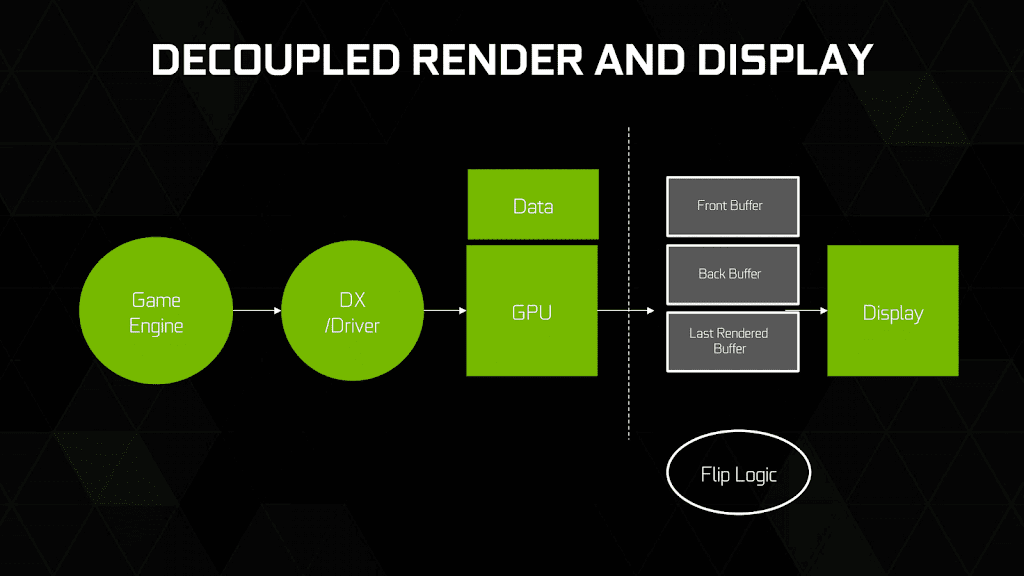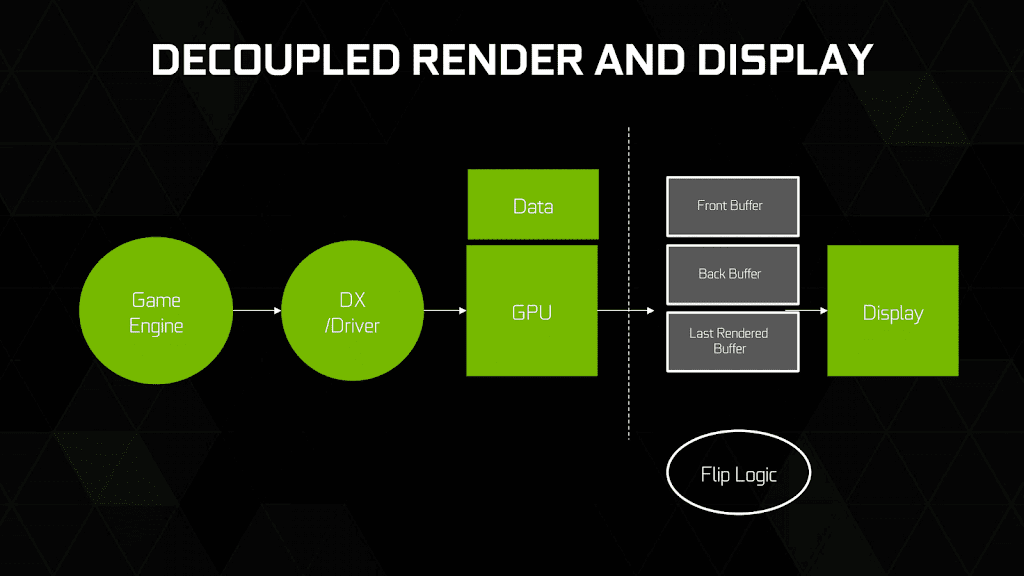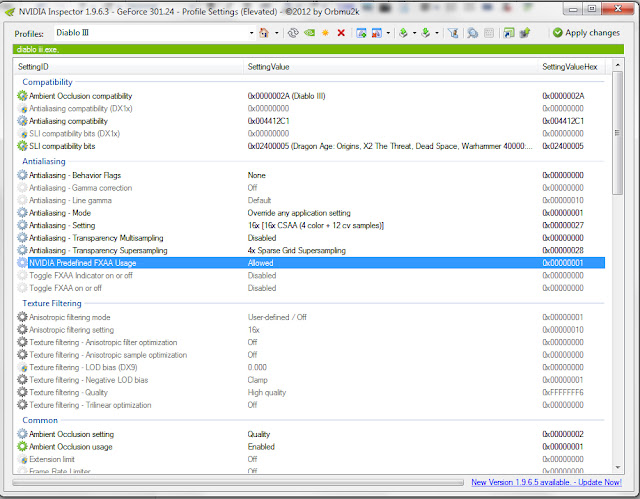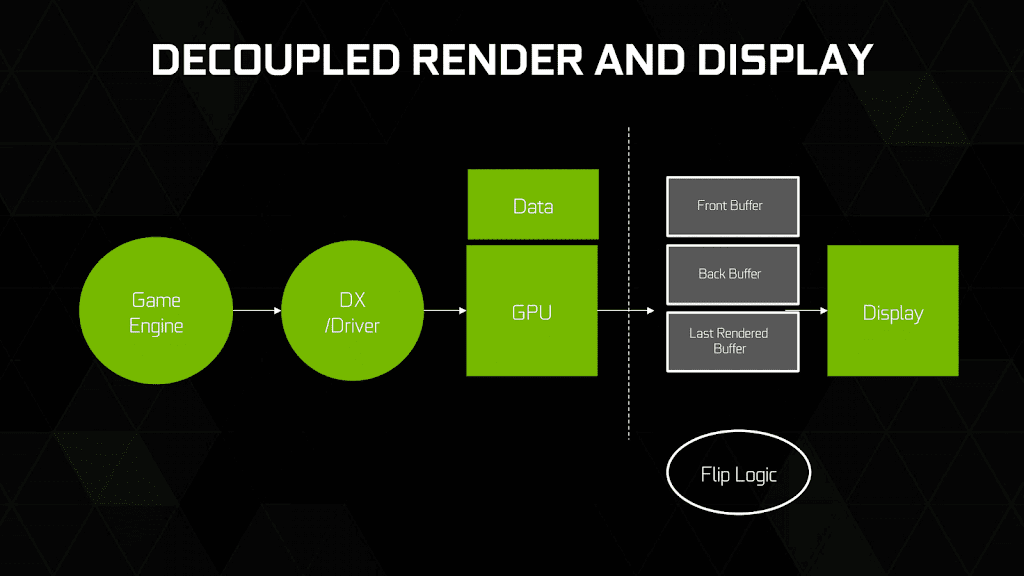
by Jercouzen | Jun 14, 2016 | Gaming, Guides and Tutorials
Option 1: For Nvidia GTX 1000 Series Users Go to Nvidia Control Panel Enable Vertical Sync -> Fast Sync Go to Overwatch in-game options, disable V-Sync, disable Triple Buffering, Limit FPS – OFF Make sure you’re using exclusive fullscreen mode, and not...
.PNG)
by Jercouzen | Oct 18, 2013 | Gaming, Guides and Tutorials
Here are the English Guide images for Black Desert’s in-game UI. These are the images that Pear Abyss provides for publishers who are invited to test Black Desert during CBT. So don’t ask me about anything, I can’t read Korean. :PBe sure to check out...

by Jercouzen | Dec 22, 2012 | Gaming, Guides and Tutorials
I’ve been hooked on Mercenary Online these past few weeks, and as I do with all the games I play, I do my best to tweak the graphics beyond its maximum settings. Unfortunately, API calls to DirectX are hidden as a security feature for this online game, so I...

by Jercouzen | Jul 23, 2012 | Gaming, Guides and Tutorials, Screenshots
I’ve finished a playthrough of Dead Island recently, and I just want to share a simple procedure to force antialiasing using Nvidia Inspector.Just go to profile settings, load up your Dead Island profile, and set Antialiasing Compatibility to 0x0000F0C1...

by Jercouzen | May 24, 2012 | Gaming, Guides and Tutorials, Screenshots
TERA Online is another game that uses post-process antialiasing on the Unreal Engine. While post-process AA like FXAA is very light on the system, the quality isn’t all that good. It also gets worse when there is a lot of movement on the scene.Here’s a...
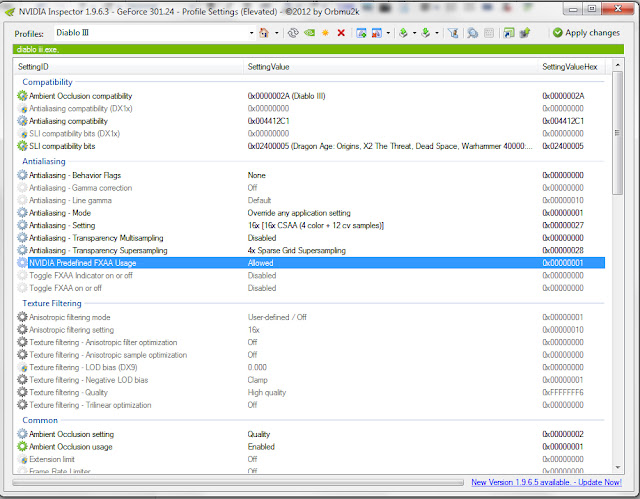
by Jercouzen | May 20, 2012 | Gaming, Guides and Tutorials, Screenshots
If you find Diablo 3’s default post-processing antialiasing fugly, then you can perform these simple steps to great improve visual quality of the game. This method uses Nvidia Inspector to force the game to use MSAA (multi-sampling antialiasing) and SGSSAA...