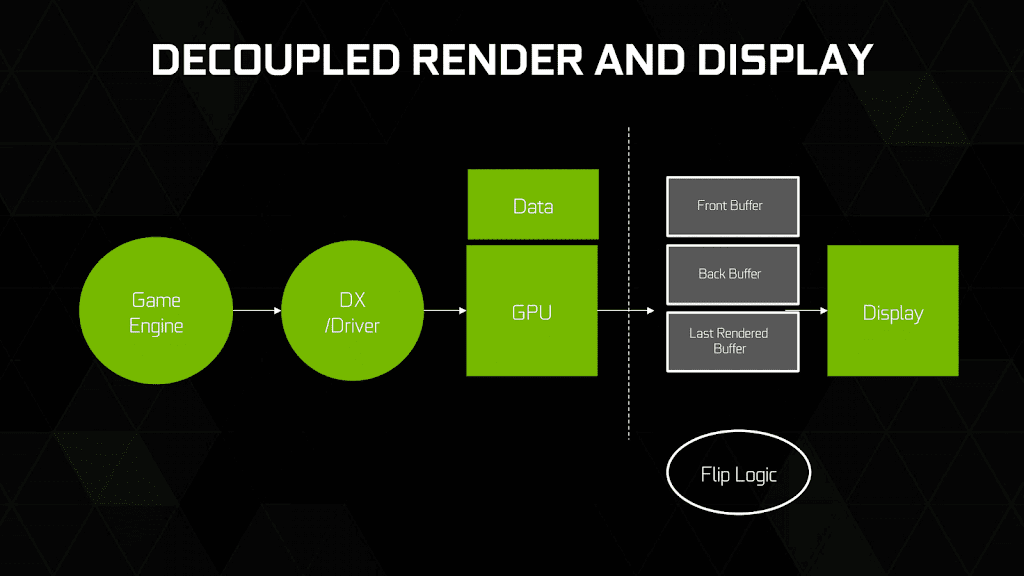
Option 1: For Nvidia GTX 1000 Series Users
- Go to Nvidia Control Panel
- Enable Vertical Sync -> Fast Sync
- Go to Overwatch in-game options, disable V-Sync, disable Triple Buffering, Limit FPS – OFF
- Make sure you’re using exclusive fullscreen mode, and not borderless windowed
Option 2: For Nvidia GTX 900 Series Users
- GeForce Drivers Release 367 or newer (get the latest at geforce.com, or update via GeForce Experience)
- Download Nvidia Inspector
- Launch Nvidia Profile Inspector
- Load the profile for Overwatch
- Set Vertical Sync to 0x18888888
- Go to Overwatch in-game options, disable V-Sync, disable Triple Buffering, Limit FPS – OFF
- Make sure you’re using exclusive fullscreen mode, and not borderless windowed
Option 3: Any GPU/Video Card (WDDM Method)
- Must be Windows 7/8/10
- Go to Overwatch in-game options -> disable V-Sync, disable Triple Buffering, Limit FPS – OFF
- Still in Overwatch in-game options -> enable Borderless Windowed
Do I need to do all of these?
- No. Just pick the one that suits you best.
What do these tweaks do?
The first tweak for the GTX 1000 series enables a new feature for Pascal called Fast Sync. It allows smooth, non-tearing display output, without back-pressuring the rendering pipeline. The result is clean, tear-free images without the additional input latency from vertical sync.
The second tweak enables Fast Sync for Maxwell cards. Until it’s officially released as part of a driver update, it will have to be enabled using this workaround.
The last tweak applies to any GPU, and makes use of WDDM (Windows Display Driver Model). WDDM does true triple buffering by default (no back-pressure + buffer flipping, it’s basically fast sync). This way, you get no input latency from V-Sync, but you still get clean images since only the latest fully scanned frame is sent to the display.
Are these compatible with frame-pacing tweaks?
I recommend disabling frame pacing tweaks (like RTSS) so that the game can render as fast as it can.
